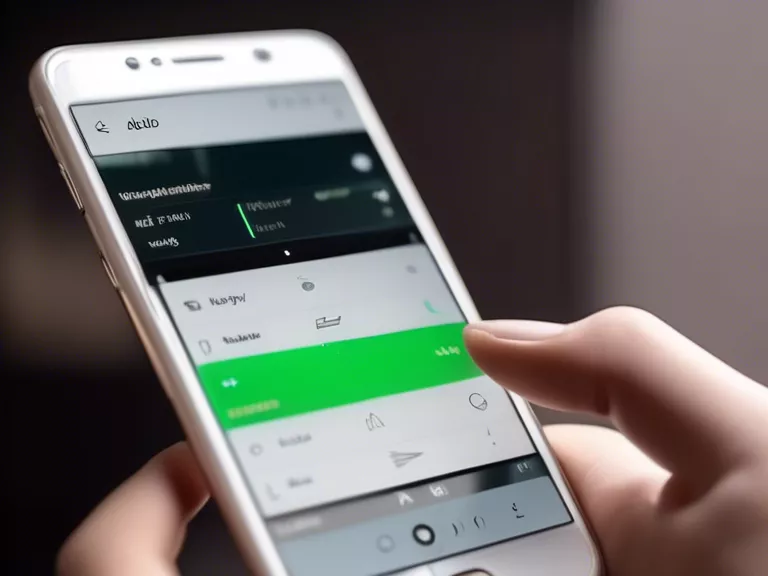
Understanding basic audio settings on smartphones for beginners
In today's world, smartphones have become an essential tool for communication, entertainment, and productivity. One important aspect of smartphones that often goes unnoticed is the audio settings. Understanding and adjusting the audio settings on your smartphone can greatly enhance your overall user experience. Whether you are listening to music, watching videos, or making phone calls, having the right audio settings can make a world of difference.
Volume controls
The most basic audio setting on a smartphone is the volume control. Typically, smartphones have separate volume controls for media, ringtones, and notifications. You can adjust the volume by using the hardware buttons on the side of your phone or by going into the settings menu. Make sure to set the volume to a comfortable level for your ears.
Equalizer settings
Some smartphones come with built-in equalizer settings that allow you to adjust the audio output based on your preferences. You can choose from presets like Rock, Pop, Jazz, or create a custom equalizer setting. Experimenting with the equalizer can help you fine-tune the audio quality according to the type of media you are consuming.
Bluetooth and wired audio settings
If you frequently use Bluetooth headphones or wired earphones with your smartphone, it's important to know how to adjust the audio settings for these devices. You can usually find these settings in the Bluetooth or sound settings menu. Make sure to check the audio profile and adjust it according to the capabilities of your headphones or earphones.
Accessibility features
Smartphones also come with accessibility features that can help people with hearing impairments. These features include subtitles, mono audio, and volume amplification. If you have specific hearing needs, make sure to explore these settings and customize them to suit your preferences.
Do not disturb mode
When you want to enjoy some peace and quiet without being interrupted by notifications or calls, you can use the "Do Not Disturb" mode. This mode silences all incoming notifications and calls while still allowing you to listen to music or watch videos in peace.
By understanding and adjusting these basic audio settings on your smartphone, you can tailor your audio experience to suit your preferences and make the most out of your device.



