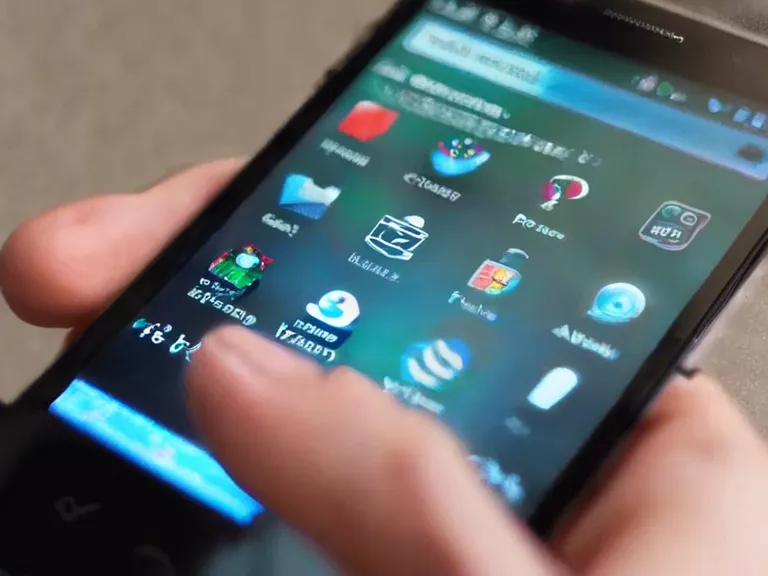Smart home devices are becoming increasingly popular, allowing homeowners to control various aspects of their homes through their smartphones. From thermostats and lights to security systems and cameras, managing your smart home devices through your smartphone has never been easier. In this article, we will discuss how you can use your smartphone to manage your smart home devices and security systems.
Smart Home Apps: The first step in managing your smart home devices with your smartphone is to download the respective apps for each device. Whether you have a smart thermostat, smart lights, or a smart security system, there is likely an app available for you to control your devices remotely.
Hub Integration: Some smart home devices require a hub to connect to your smartphone. Make sure to set up the hub and connect it to your home's Wi-Fi network before attempting to control your devices through your smartphone.
Remote Control: Once you have set up the necessary apps and hubs, you can begin controlling your smart home devices from anywhere. Turn your lights on and off, adjust your thermostat settings, or check your security cameras all from the convenience of your smartphone.
Automation: Take advantage of automation features to schedule routines for your smart home devices. Set your lights to turn on and off at specific times, adjust your thermostat based on your schedule, or receive notifications from your security system on your smartphone.
Security: Ensure the security of your smart home devices by setting up secure passwords, enabling two-factor authentication, and keeping your apps and firmware up to date. Be mindful of who has access to your smartphone and consider using a virtual private network (VPN) for added security.
By following these tips, you can effectively manage your smart home devices and security systems using your smartphone. Enjoy the convenience and peace of mind that comes with having a smart home at your fingertips.