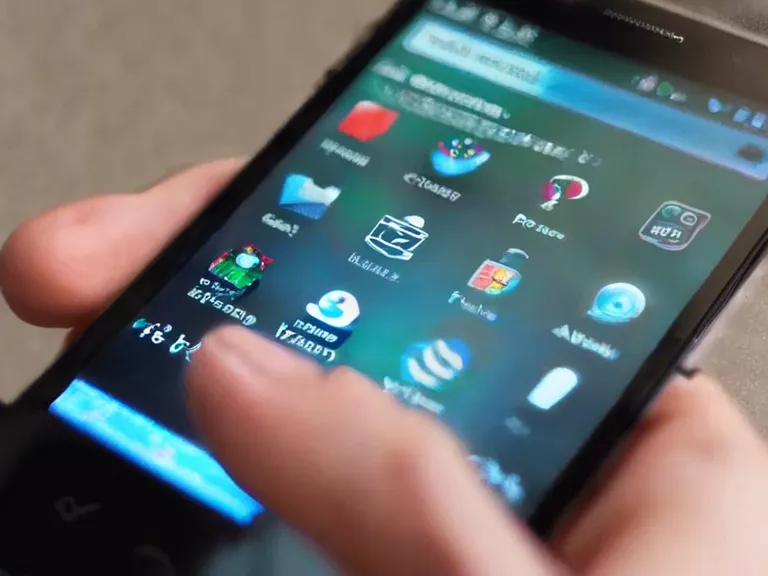
Smartphones have become an integral part of our daily lives, containing a wealth of personal and sensitive information. As such, it is crucial to secure your smartphone to prevent unauthorized access or data breaches. Here are some tips on how to keep your smartphone secure.
Use Strong Passwords or Biometric Authentication: Set up a strong password, PIN, pattern lock, or biometric authentication (such as fingerprint or facial recognition) on your smartphone. This provides an additional layer of security and makes it harder for unauthorized individuals to access your device.
Enable Remote Tracking and Wiping: In case your smartphone gets lost or stolen, enable the remote tracking and wiping feature. This allows you to locate your device using GPS and remotely erase all data to prevent it from falling into the wrong hands.
Keep Your Operating System and Apps Updated: Regularly update your smartphone's operating system and apps to patch security vulnerabilities and protect against malware. Enable automatic updates whenever possible to ensure your device is always up to date.
Be Cautious of Public Wi-Fi Networks: Avoid connecting to unsecured public Wi-Fi networks as they can be hotbeds for cybercriminals to intercept your data. Use a virtual private network (VPN) when connecting to public Wi-Fi to encrypt your internet traffic and keep your information safe.
Install Security Software: Consider installing reputable security software on your smartphone to provide comprehensive protection against malware, phishing attacks, and other cyber threats. Look for apps that offer features like antivirus scans, app permissions monitoring, and safe browsing.
By following these tips, you can significantly enhance the security of your smartphone and protect your personal information from unauthorized access or data breaches. Remember, prevention is always better than cure when it comes to cybersecurity.



