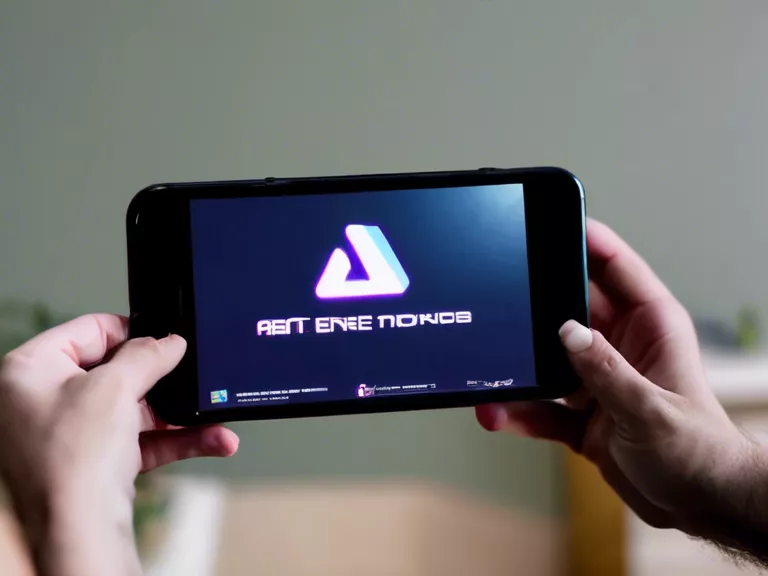
With the rise of game streaming services, gamers can now enjoy console-like experiences on any device. This article explores how to make the most of these services and get the best gaming experience possible.
One of the key benefits of game streaming services is the ability to play high-quality games on a variety of devices, including smartphones, tablets, laptops, and smart TVs. This means that you can enjoy your favorite games wherever you are, without the need for a dedicated gaming console.
To use game streaming services for a console-like experience on any device, you will first need to choose a service that meets your needs. Some popular options include Google Stadia, NVIDIA GeForce Now, and Xbox Cloud Gaming. Each service offers a different selection of games and features, so be sure to do your research before making a decision.
Once you have chosen a game streaming service, you will need to create an account and set up your devices. Most services require you to download a dedicated app or program onto your device, which will allow you to access your game library and start playing.
When using game streaming services, it's important to have a strong internet connection to ensure smooth gameplay. Consider using a wired connection or upgrading your internet plan if needed.
Overall, game streaming services offer a convenient way to enjoy console-quality games on any device. By choosing the right service, setting up your devices correctly, and ensuring a strong internet connection, you can have a great gaming experience wherever you are.



